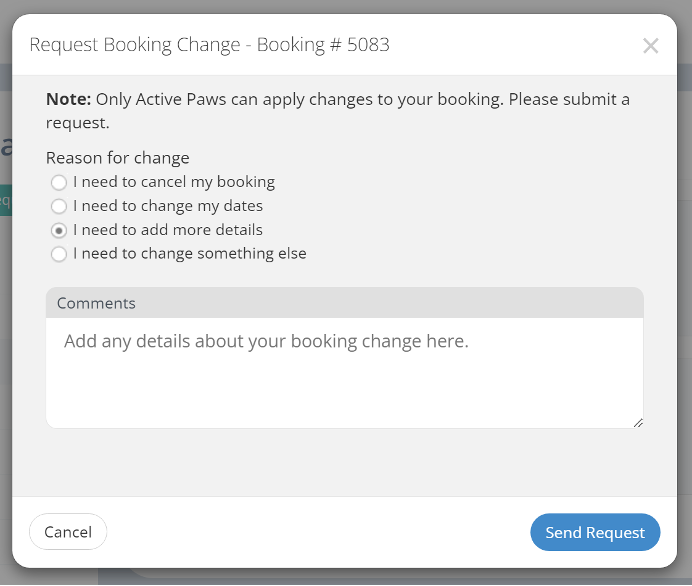Register with Active Paws
The first step is for us to create an account for you on our booking system. To do this, we will need:
Your full name
Your mobile phone number
Your email address (this will become your login ID)
We also need to know:
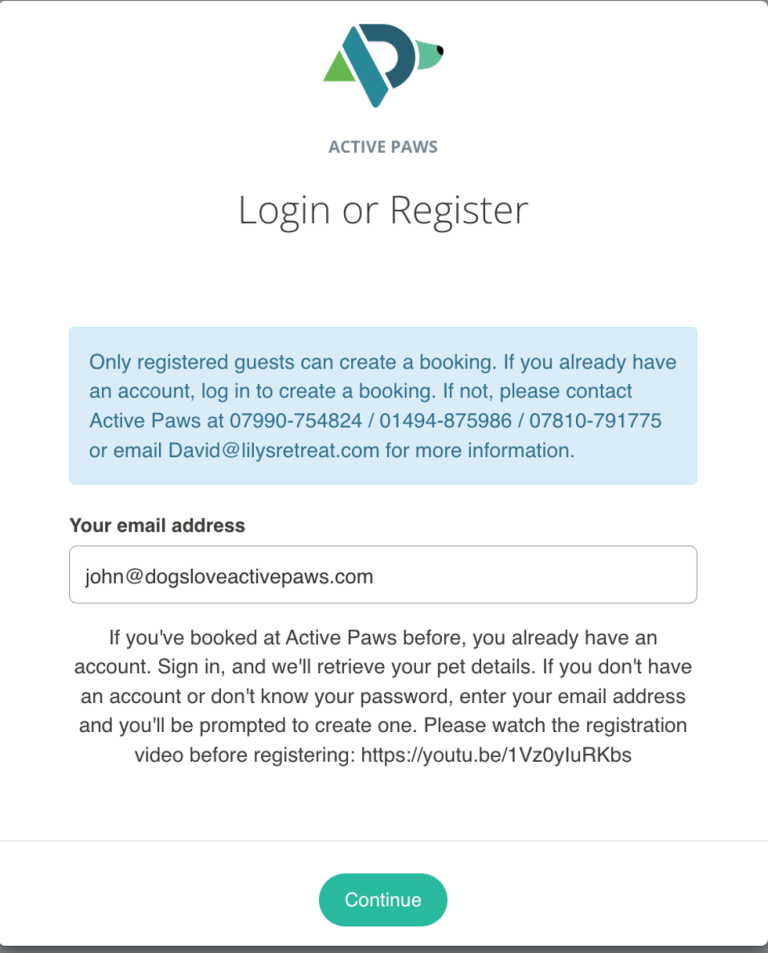
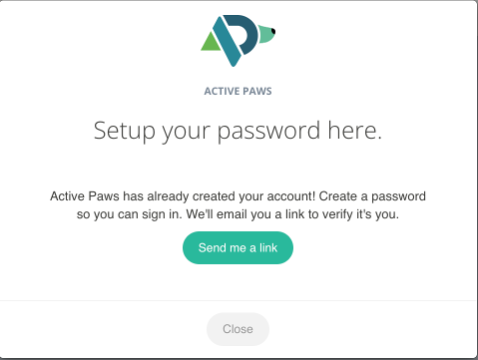
You’ll receive this email in your inbox, click on the “Reset Password” link
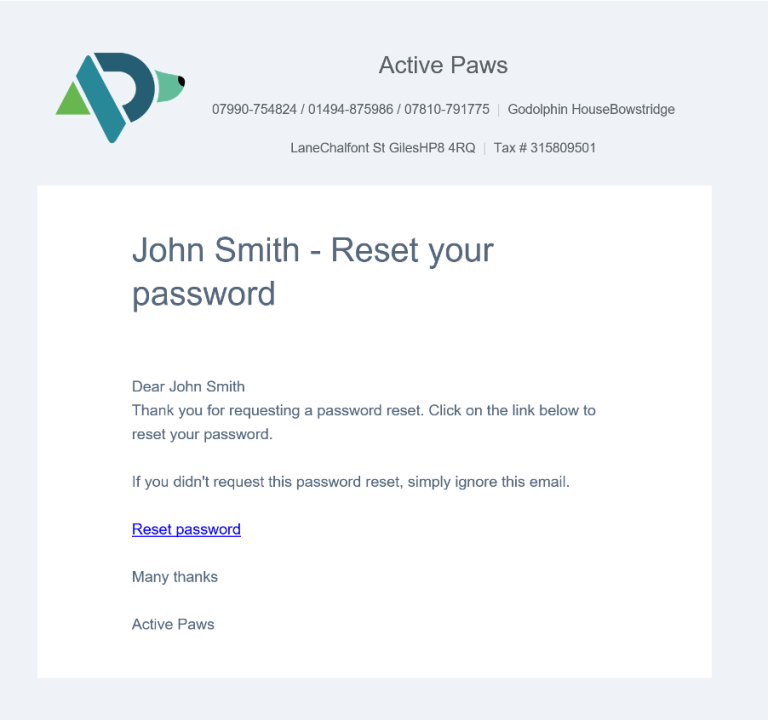
Create a new, secure password – include Capitals, numbers and special characters if possible
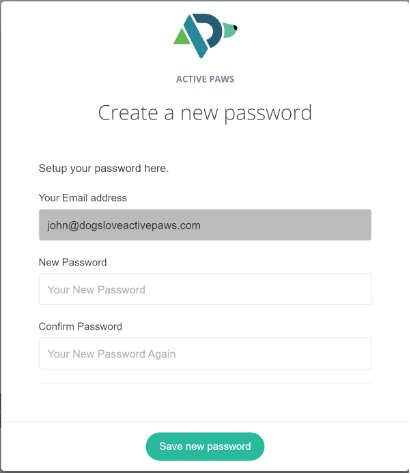
Select Active Paws from the available locations
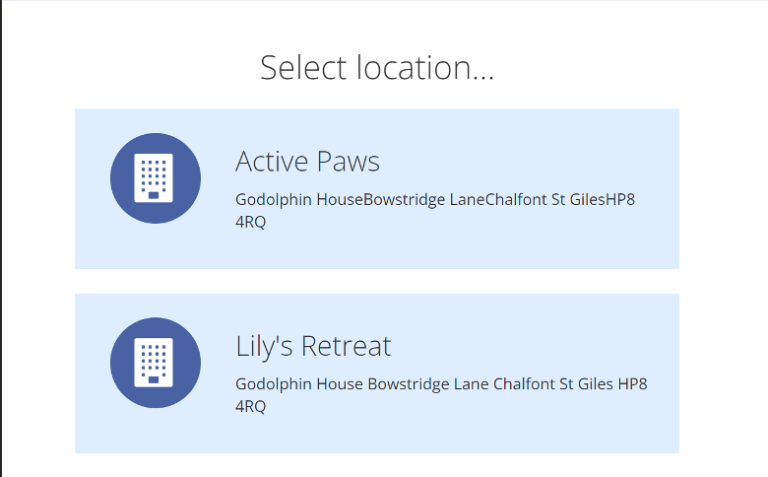
You will find yourself in the main screen booking screen
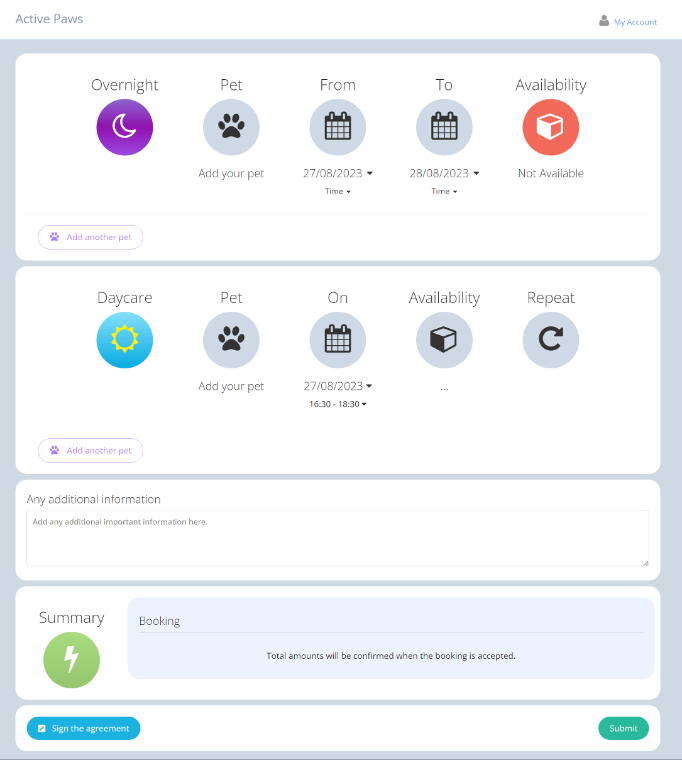
Click on the SIGN THE AGREEMENT button to accept the Terms & Conditions
Then click on My Account (top right) and then select My Account from the left hand menu. Complete all the mandatory fields in RED and click SAVE DETAILS (bottom right)
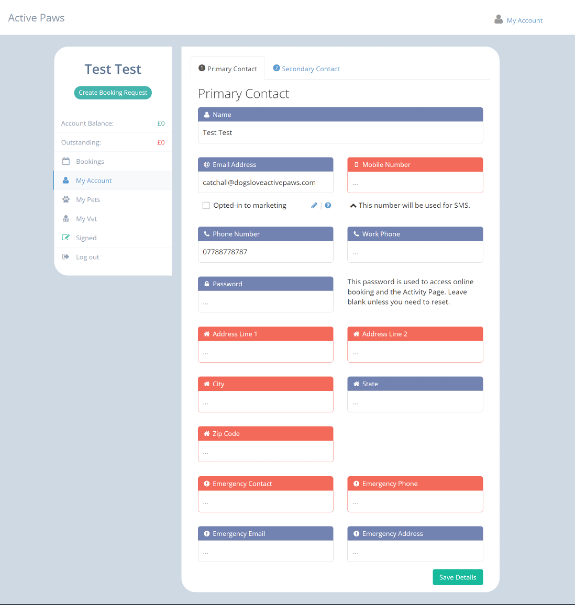
Then select MY PETS from the left hand menu and click on ADD A PET
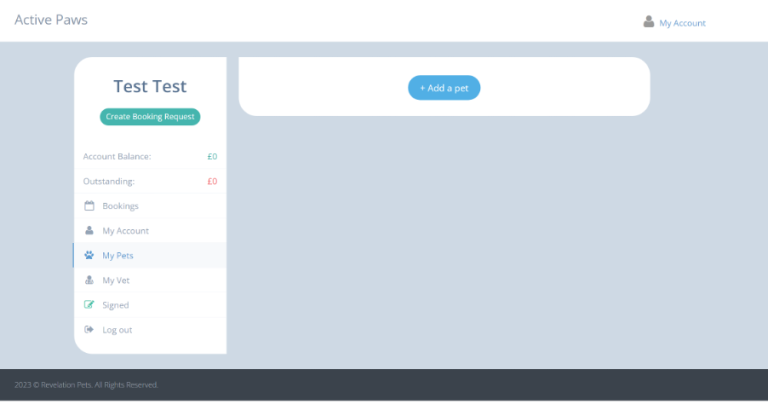
Fill out all the mandatory information in red. Add any feeding notes in the dietary info box, any medical conditions in the medical info box and detail any behavioural notes in the behavioural info box.
Very important – select vaccinated from the vaccines drop down and follow the instructions to upload your dog’s vaccination certificate. You must enter the expiry date of the vaccinations which is the date one year from the day that the vaccinations were given. So if your dog was vaccinated on 13 jan 2023, enter 13 jan 2024 as the expiry date. (note: the expiry date on the vaccine sticker is the batch expiry of the vaccine, not the expiry date that we need here so please don’t enter a date more than one year after the date the vaccin was given)
We need your dog to have had primary vaccinations (dhp/l2/l4) and kennel cough (nobivac or canigen kc). Most vets do not give kennel cough unless you ask them to – if your dog does not have a kc vaccine sticker please call your vet and book him/her in for it! There is a 7 day waiting period after the vaccine has been given before they can attend.
Press save at the bottom of the page once you have entered the info
Now move on click my vet from the left hand menu and select your vet from the list and click save details.
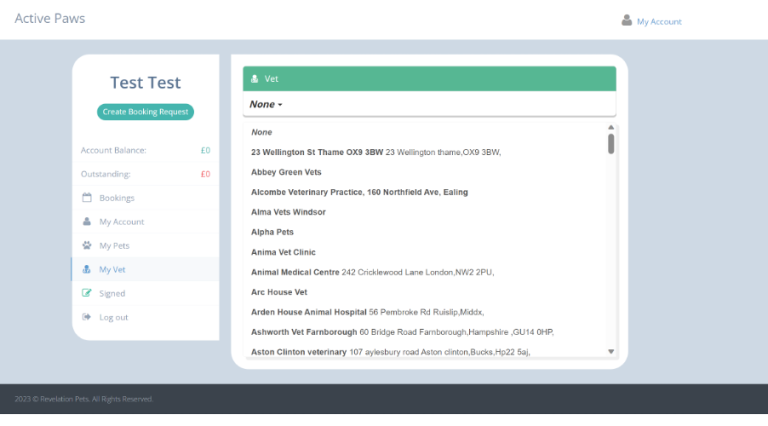
Congratulations, you’re registered!!!
You can now make online bookings by clicking on “bookings” on the left hand menu. You will then see this screen:
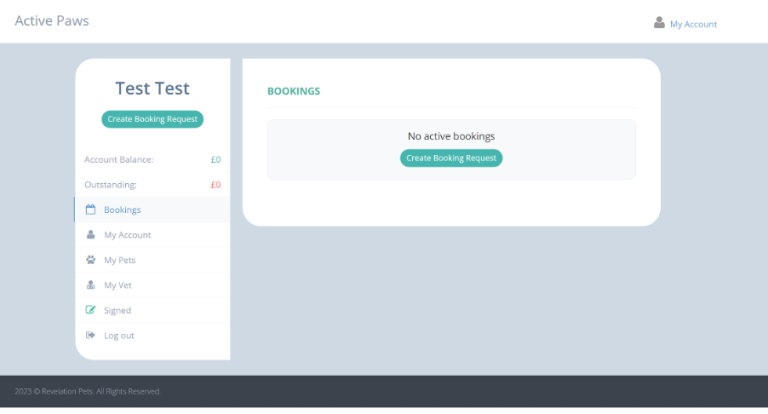
Click on “create booking request” and select active paws from the list
Now be very careful!!! Decide whether you are booking daycare or boarding first! You cannot book both together and if you enter dates in the boarding section and then move on to try to book daycare, the system will not allow you to book .. The “submit” button will disappear and you will be stuck!!
Making online bookings
Decide whether you want a boarding or a daycare booking and click on “pet” on the appropriate line – your dog’s name will automatically appear. If you have more than one dog, your can select the correct one from the drop down. You can then add additional dogs by clicking on “add another pet”. Enter dates and times desired and the system will tell you if it’s available or not. Please note this is an indication of availability only – there are times where due to the mix of dogs already booked in we might not be able to accept your dog. Treat this as a booking request rather than an indication of definite availability.
Add the drop off and collection times you want and then click on submit
You’ll receive the following confirmation screen and an email to confirm that the request has been sent! If you don’t receive the email, then the booking request did not go through, please contact us if that’s the case.
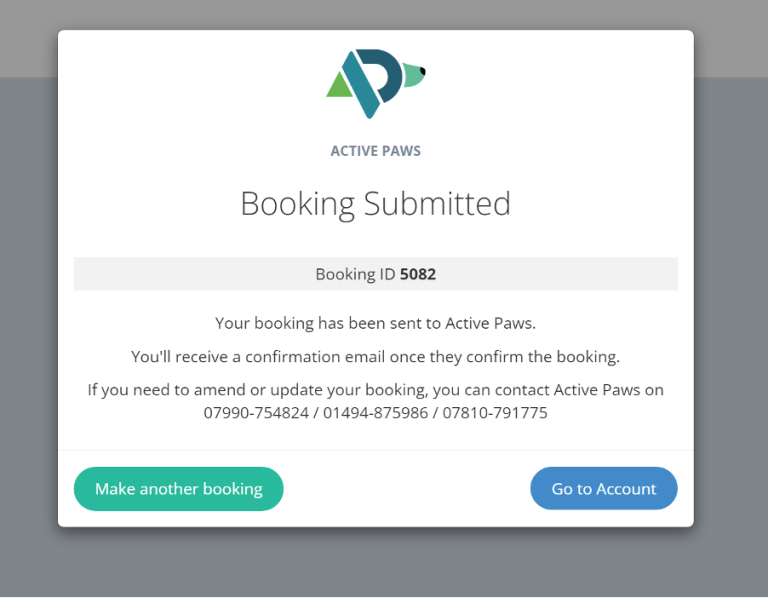
To see all your bookings, click on “bookings” on the left hand menu and you will see both your daycare and boarding bookings. If you cannot remember what collection time you booked, you can come to this screen to check
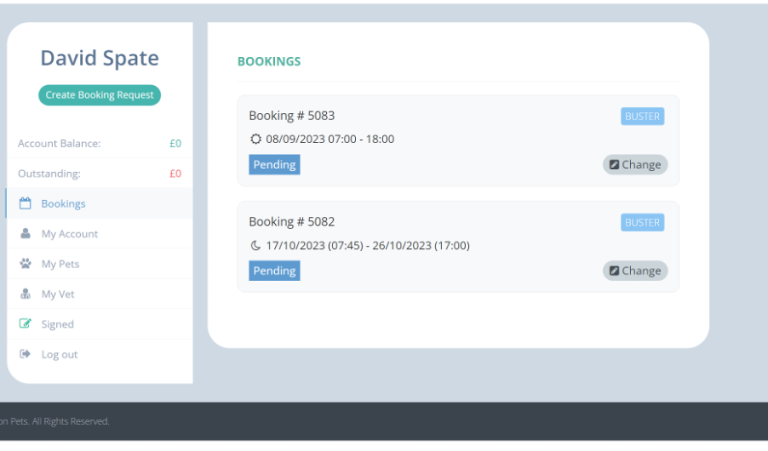
If you need to change a booking click the “change” button next to the relevant booking. You will see this form, which you can fill out and send to us: